Flexget入门教程
本文最后更新于 2021年5月6日 中午
1. 安装
脚本安装:Debian/Ubuntu,可以使用inexistence,项目地址,在脚本里装完了FlexGet后,请跳到步骤2
普通安装:
安装Python和pip(Linux和Win操作相同):
- Ubantu/Debain:
sudo apt-get install python3.7 - Linux需要下载pip:
sudo apt-get install python-pip - Win: 官网下载
库安装:
pip install flexget
当你再命令行里查看版本,出现则表示安装完成
1 | |
2. 配置FlexGet
FlexGet 依赖于config.yml配置文件运行
建立.flexget文件夹:
Windows:C:\Users\你的用户名\flexget 或者 C:\Documents and Settings\你的用户名\flexget\
Linux:\root\.flexget)
具体设置可看官网
你想详细过滤种子,可以看:flexget-nexusphp项目
配置config.yml文件
yaml缩进为2个空格,运行时错误可以看一下缩进
在flexget文件夹里新建config.yml文件
config文件基本结构(不能用):
1 | |
进阶(不使用flexget-nexusphp)
1 | |
应该可以运行,不保证能用
高级,配合flexget-nexusphp
1 | |
详细配置参照:flexget-nexusphp项目
3. 测试和运行
测试:命令行输入flexget --test execute, 有输出种子标题,没看到错误表示配置文件没有问题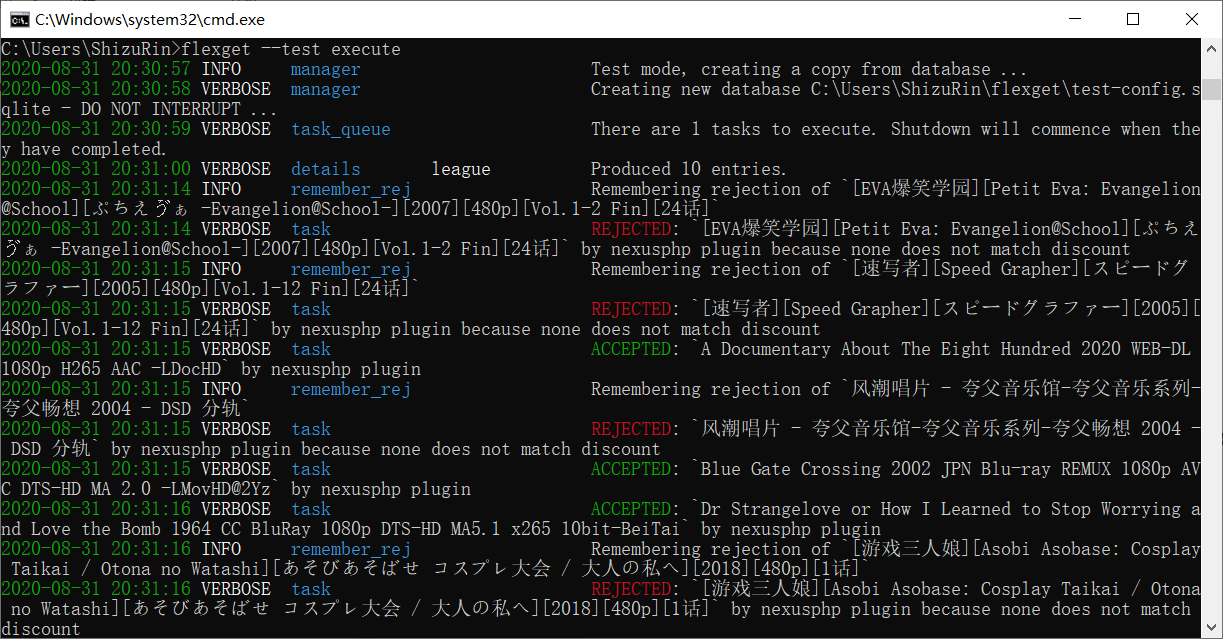
一次运行:flexget execute
定时运行:
- Linux使用cron:
crontab -e进入编辑模式,写入*/3 * * * * /usr/local/bin/flexget --cron execute - Win:参照 https://blog.csdn.net/neweastsun/article/details/96566301 教程
Edited by shizurin
Flexget入门教程
https://nanami.run/2021/01/04/Flexget/